SuperKey9™ Multiple View Options
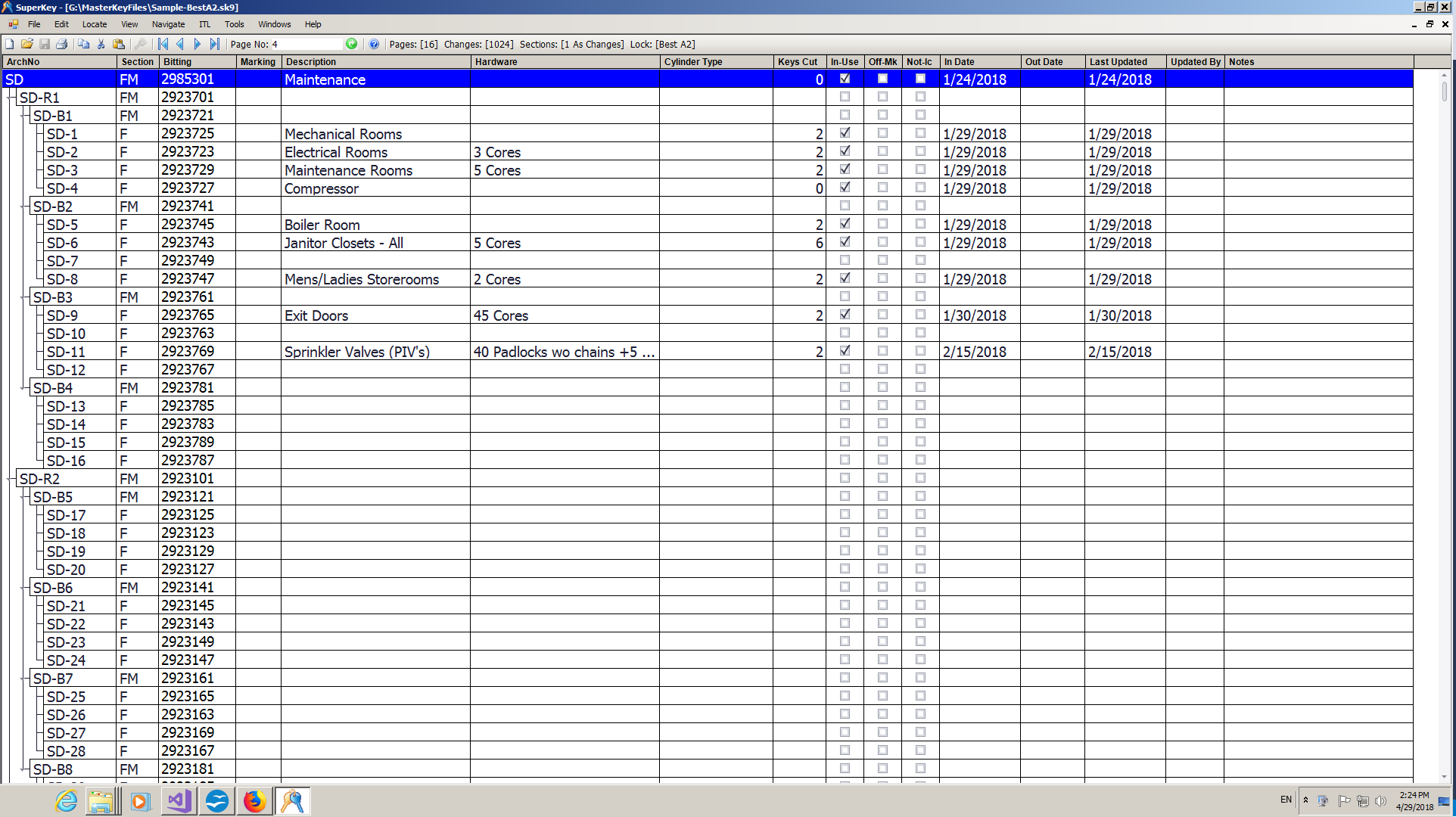
Standard View
The Standard View is the most commonly used view used to edit, print or view a master key system. This view shows the key bittings in a tree format, one page at a time, along with any information entered describing each bitting. Information can be added or edited directly on screen. Optionally, Row and Block masters can be added to the tree showing their hierchy.
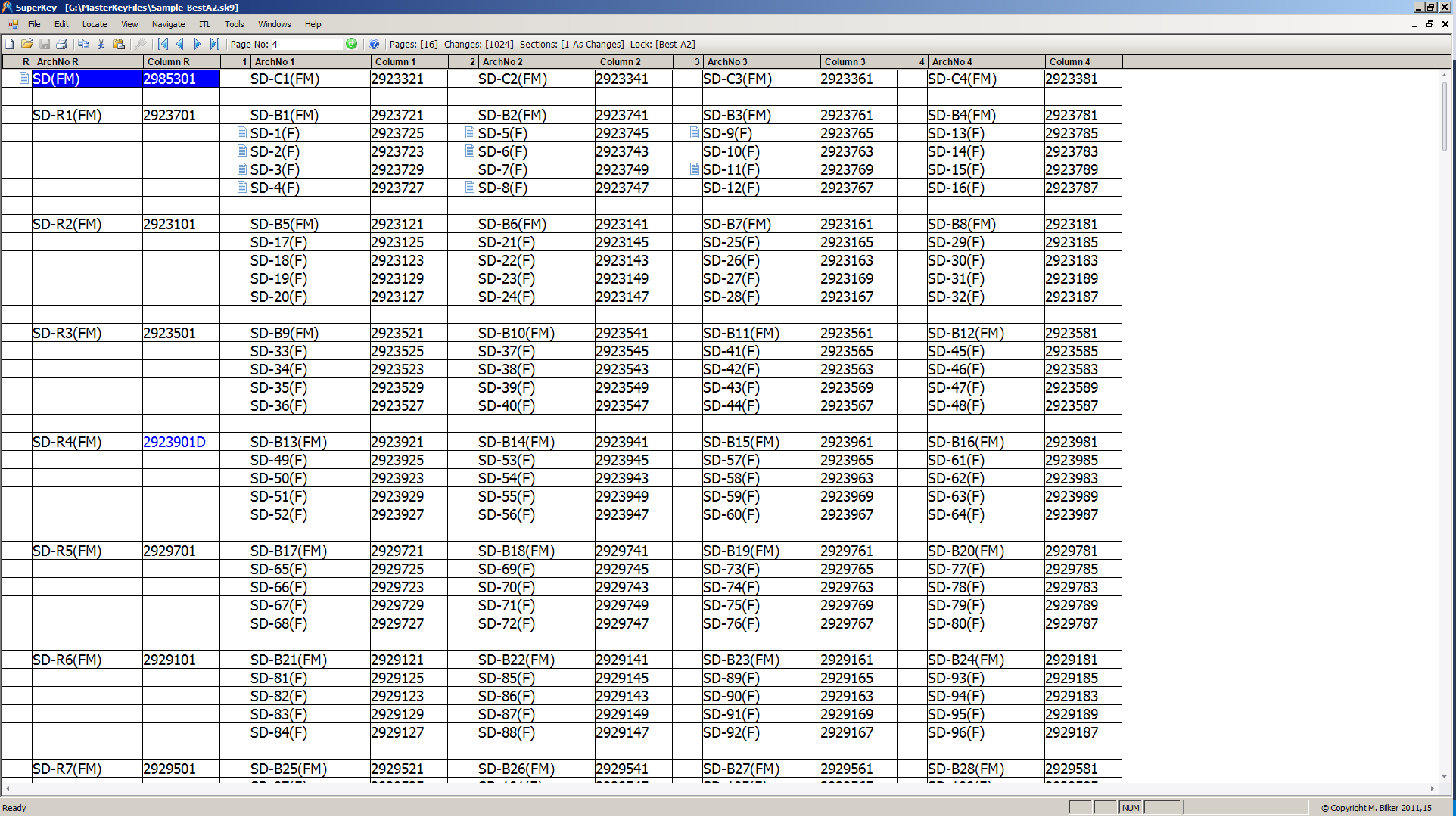
Block View
The Block View displays the system in rows and columns similar to a hand written page of codes or a worksheet from a master key course. Only the bittings in the traditional block format are shown. An icon is displayed if information exists for a bitting. Adding or editing information is done in a pop up window. Optionally, you can display Row, Column and Block masters can be added to the view.
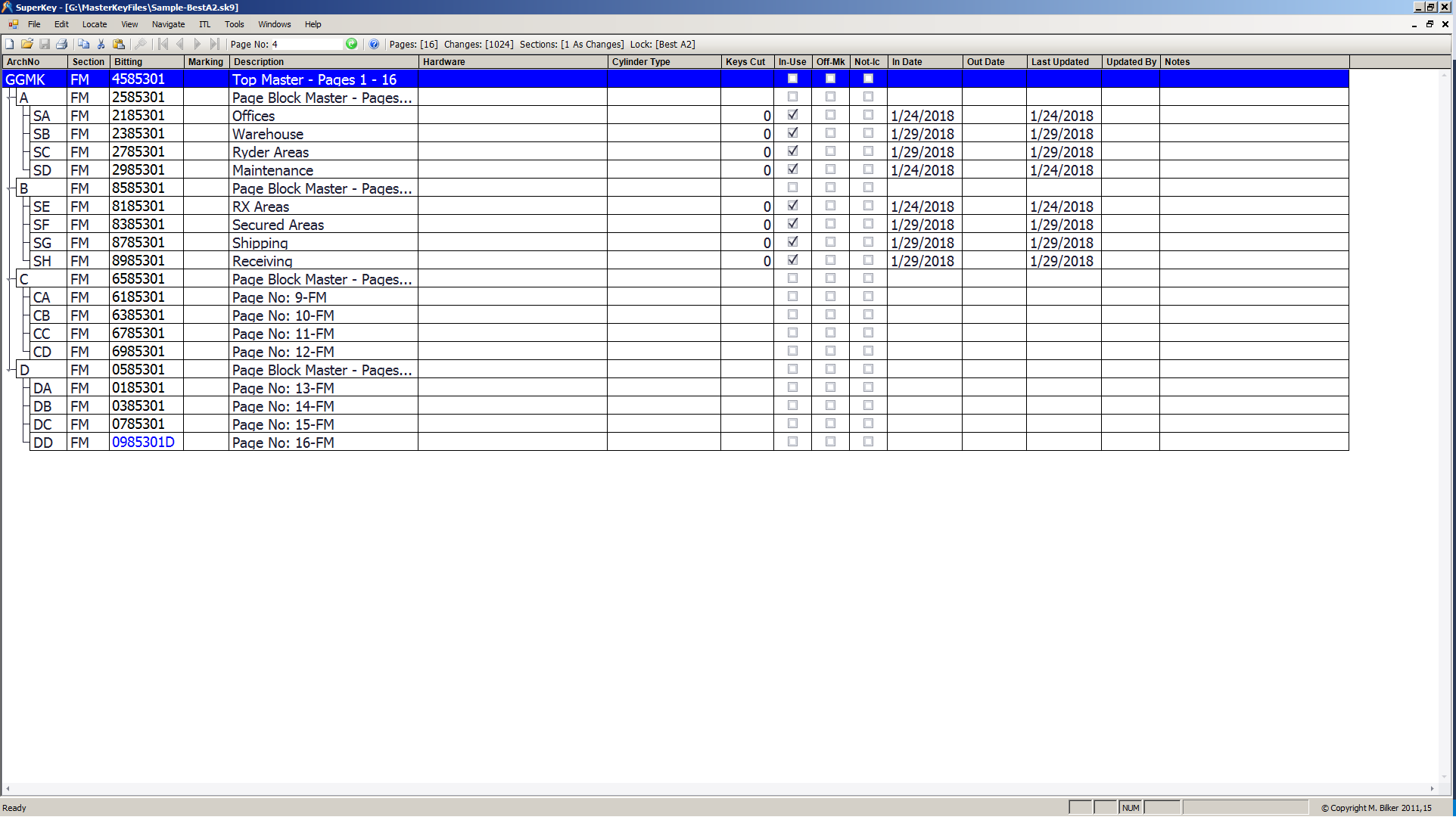
Masters View
The Masters View displays the page and upper masters in the system. Information can be added or edited directly on screen. Upper masters are available with three or more master levels. All master keys are displayed in a tree format showing their hierchy.
